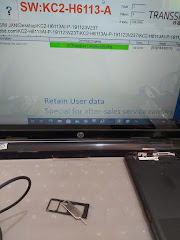Tecno KC2 Flash File Free Download 100% Tested File
File Information
Device Name: Tecno Spark 4
Model Number: KC2
Brand: Tecno
Android: 9.0
Country: USA/All
File: tecno kc2 flash file
File Type: Scatter
Chip Type: MT6761
Password: NO
---------------------------------------------------
Download Link:
----------------------------------------------------
File Solve This Problem's
tecno kc2 dead boot repair
tecno kc2 mtk port fix
tecno kc2 mtk only mtk post show fix
Flashing Required
How To Flash Any Tecno Mobile With Tecno Flash Tool
Install Mediatek driver on your computerFrom the Tecno Flash tool folder Run SWD_AfterSales.execlick on Grey ‘Settings icon’ on the top-Left corner of the screen.In the Popup click load & Select MT6XX_Android_scatter.txt File From Firmware FolderConnect Your switched of phone to computer by Pressing volume up & down KeyClick on Green ‘Start Icon’ on the top-left corner of the screen, Now flashing will started with a blue Status bar