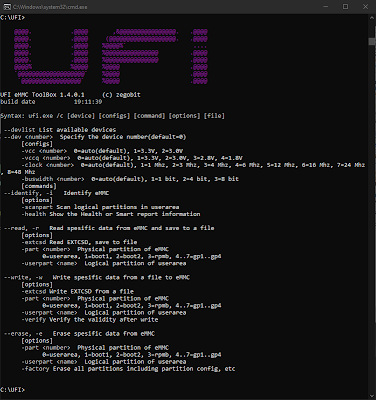UFI Software Update v.1.4.0.1779 #StaySafe
Whats NEW :
!!! WARNING: Do not rename "BRAND" and "MODEL" list to be different as at support site, certain features might not working properly !!!
General changes:
Support for Windows 10 version 2004(20H1) and 2009(20H2)
eMMC ToolBox changes:
ADD: Introduced console mode by executing UFI.exe with command line /c
Syntax : ufi.exe /c [device][config][command]options][file]
BUGFIX: Mediatek scatter(factory image0 addressing issue introduced by previous release is now fixed
BUGFIX: Minor bugfixes and improvements
Android ToolBox changes:
ADD: Added flashing support for latest Xiaomi models
ADD: Oppo Disable OTA update in ADB tab, Special Task
ADD: Improved flashing support with latest Mediatek BROM version 7.1945.3.0 for both UFS and eMMC storage
ADD: Updated Mediatek SoC list: MT6768, MT6873
ADD: Updated Qualcomm SoC list: SM4250, SM6115, SM6125, SM6150, SM8150, SM8250
BUGFIX: Parsing rawprogram_unparse with UFS Storage
BUGFIX: Minor bugfixes and improvements
NOTE:
Bootloader Authorization service is limited as "Bootloader Authorization"
which is required for Identify, Flashing, Read, Write, Erase and Special Task menu
If Bootloader Authorization request fails, you may retry 2 more times at no cost
For any issue and refund claim because of software bugs,
you may write an email to support[at]ufibox.com, please include your detailed logsHere's console mode in latest UFi Software looks like :
And here is example how to use the Syntax via command prompt :