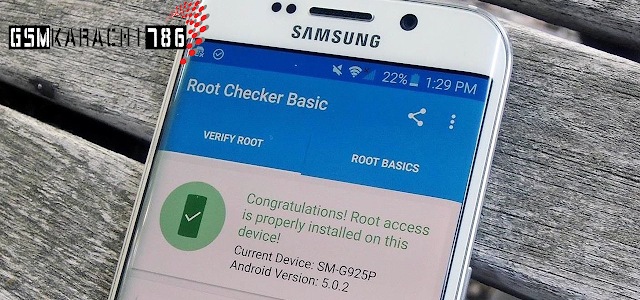
File Information
Device Name: SAMSUNG Note Edge Docomo SC-01G
Model Number: SC-01G
Brand: Samsung
Android: N/A
Country : USA & All
File: Samsung Root
File Type: AZ Auto Root
Password : (No) Without Password
Download Link: Download Now
Prerequisites
Samsung Kies or Samsung Android Device Driver
SuperSU
SAMSUNG Note Edge Docomo SC-01G Root File
Odin Flash Tool
Setup Preparations
First of all, enable Device USB Debugging and OEM unlock
Go to Device Setting and check about Phone
Press 7seven time on Build Number of Device and go back
From Developer, option Enable USB Debugging and OEM-unlock
Make sure device battery must be 70% above charged
Make a backup of device important data or copy/move your device
photos, images, snapshot, captured images, videos etc into your PC
Samsung Mobile driver installed and working properly with PC
How to Root SAMSUNG Note Edge Docomo SC-01G Root File with ODIN
Power OFF Samsung Galaxy On5 and reboot into Download Mode
Press and hold Home button + Vol Down + Power key for sometime
Press Vol UP Android Splash screen will appear
Open Odin flash tool setup
Connect Device to PC with USB Data cable
A device added with the blue sign also will appear on Odin Tool screen
Click on AP and select SC-01G AZ Auto Root file
After Flashing root file press Start button and write root file
After successful write root file, Power ON the device
From Play Store or manually download here SuperSU app and open it
Successfully root process has done.
Model Number: SC-01G
Brand: Samsung
Android: N/A
Country : USA & All
File: Samsung Root
File Type: AZ Auto Root
Password : (No) Without Password
Download Link: Download Now
Prerequisites
Samsung Kies or Samsung Android Device Driver
SuperSU
SAMSUNG Note Edge Docomo SC-01G Root File
Odin Flash Tool
Setup Preparations
First of all, enable Device USB Debugging and OEM unlock
Go to Device Setting and check about Phone
Press 7seven time on Build Number of Device and go back
From Developer, option Enable USB Debugging and OEM-unlock
Make sure device battery must be 70% above charged
Make a backup of device important data or copy/move your device
photos, images, snapshot, captured images, videos etc into your PC
Samsung Mobile driver installed and working properly with PC
How to Root SAMSUNG Note Edge Docomo SC-01G Root File with ODIN
Power OFF Samsung Galaxy On5 and reboot into Download Mode
Press and hold Home button + Vol Down + Power key for sometime
Press Vol UP Android Splash screen will appear
Open Odin flash tool setup
Connect Device to PC with USB Data cable
A device added with the blue sign also will appear on Odin Tool screen
Click on AP and select SC-01G AZ Auto Root file
After Flashing root file press Start button and write root file
After successful write root file, Power ON the device
From Play Store or manually download here SuperSU app and open it
Successfully root process has done.